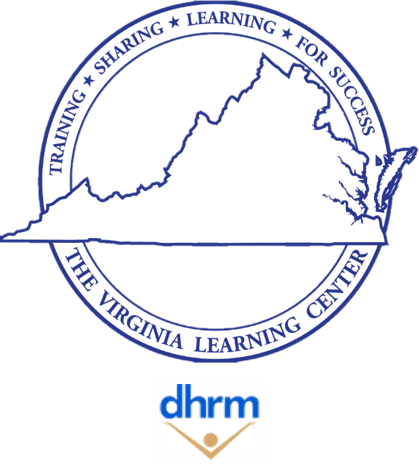How to Login as an Existing User
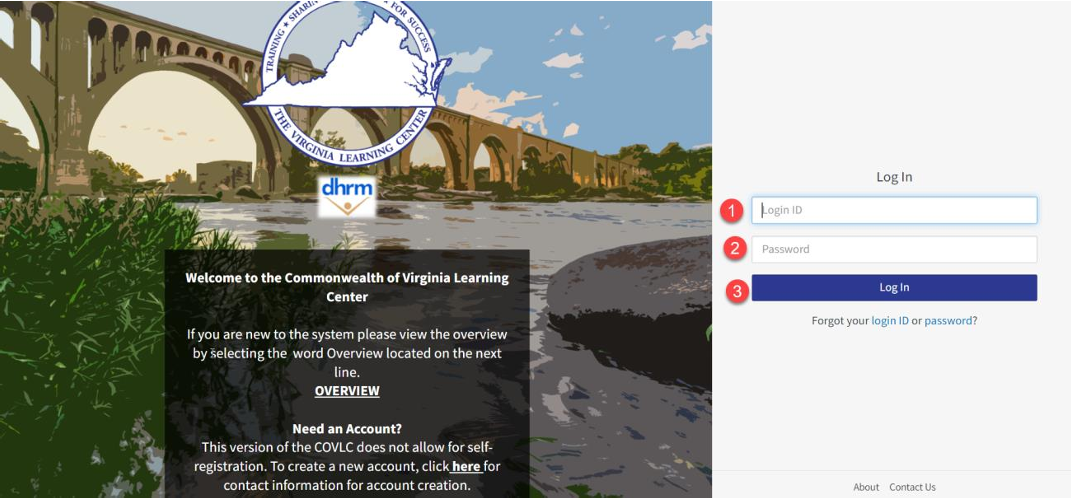
Steps
- Enter Login ID
- Enter Password
- Click the Log In Button
How to Recover Login ID
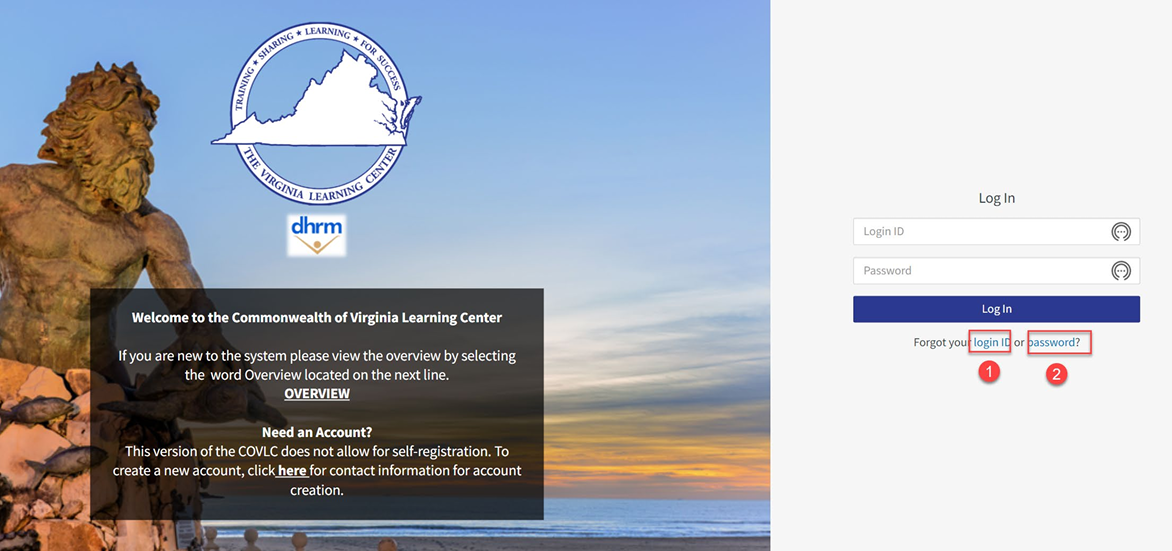
Steps
- Click forgot login ID or forgot password to recover these parameters
- Fill out and submit the form
- The response will be to your registered email address
How to Register for a Class
Steps
- Click the "Find More Training" button the Home Page
- Enter the name of the class in the search bar or scroll to find your desired class
- Click on the title of the class
- Click on the "Enroll" button



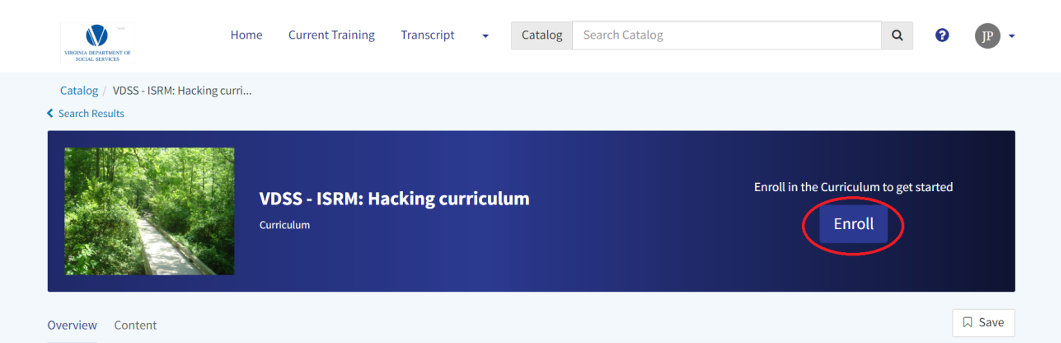
How to Request a VLC Profile (Local Agency, Community Partners, Contractors)
Background:
It is extremely important to have the information contained into your VLC profile to ensure you are assigned the appropriate training that corresponds with your role.
Where do I submit my request: localsupport@dss.virginia.gov
What information do I need to submit:
- Last name
- Middle name
- First name
- Agency
- Supervisor
- Job Title (HR Title)
- Role (This is your caseload, for example: VDSS - Benefits Program Specialist (BPS) (TANF), VDSS - Child Protective Services (CPS), etc.
Example roles (a person can be more than one, and you would just provide all the information).
- VDSS - Administrative (need to know if they submit VAMS)
- VDSS - Benefits Program Specialist (with caseload) (for example: ABD Med, FC Med, LTC Med, SNAP, TAF, etc.
- VDSS - Child Care (CC)
- VDSS - Adoptions (AP)
- VDSS - Adult Protective Services (APS)
- VDSS - Child Protective Services (CPS)
- VDSS - In-Home Services Prevention (IHP)
- VDSS - Other
- VDSS - Permanency (PM)
Submission Tips:
- Submissions for VDSS - Administrative profiles. You must identify if they input VACMS Data or not on your submission.
- Submissions for VDSS - Benefits profiles. You must identify their job fully. For example: Benefits Program Specialist (ABD/FC/LTC/SNAP/TANF, etc.)
- Submissions for VDSS Family Services profiles. You must identify their caseload with what their caseload is in OASIS.